Add Meta Description to Opencart Information Pages
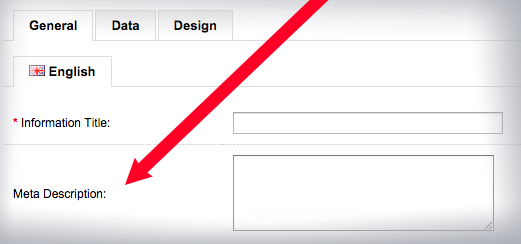
Working with Opencart version 1.5, however the script below is very easily editable to work with any version.
The way it works is by simply adding a meta description column to your information database table, populating it when editing your information page and spitting it out into the html of your front end page.
1) Login to your database and find the information_description table. Either add a new column called “meta_description” manually or by using the following code:
ALTER TABLE `information_description`
ADD `meta_description` VARCHAR( 255 ) NOT NULL
2) Presuming you already have vqmod installed, download the following XML file and upload it to your vqmod/xml/ folder. Click here to download.
Everything should now be live, you should have an editable Meta Description field now when you edit a information page. Any issues keep an eye on the vqmod/logs/ folder.

Superb, Thank you very much. Works well.