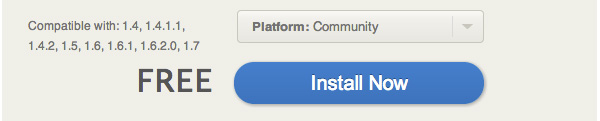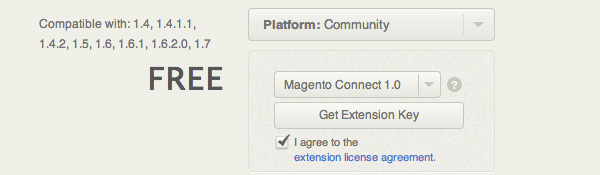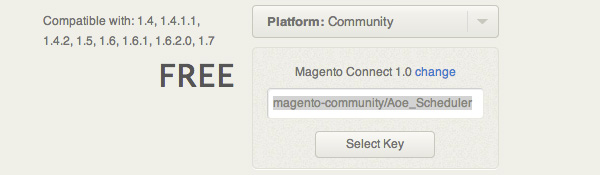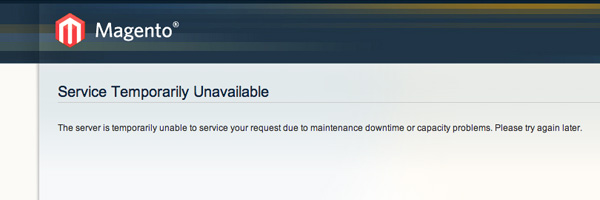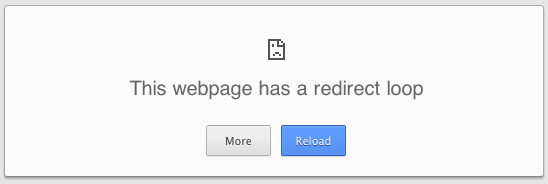Enable PDF uploads in Magento
By default you are only allowed to upload image based files into the WYSIWYG editor built into Magento. If you need the ability to upload PDF files here is how.
- Navigate to: app/code/core/Mage/Cms/etc/config.xmlAround line 110 onwards you will see:
<allowed> <jpg>1</jpg> <jpeg>1</jpeg> <png>1</png> <gif>1</gif> </allowed>
- Add in the line:
<pdf>1</pdf>
where needed and upload your file.
- Clean your cache. System -> Cache Management
Thats it!