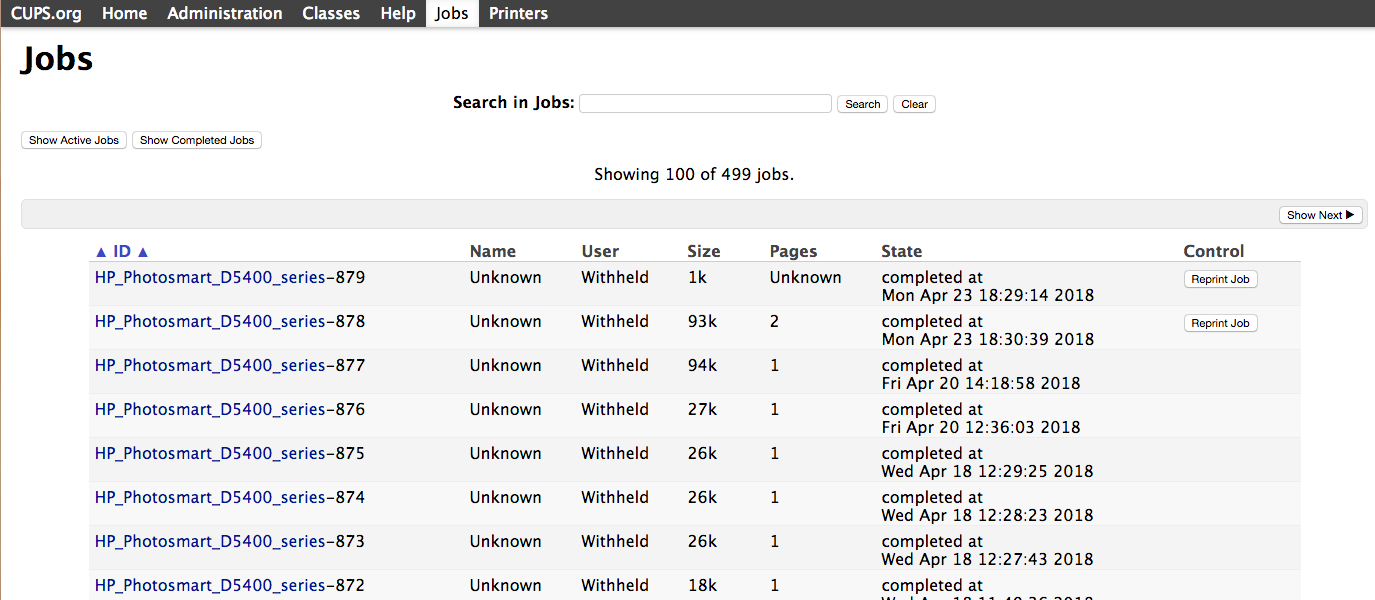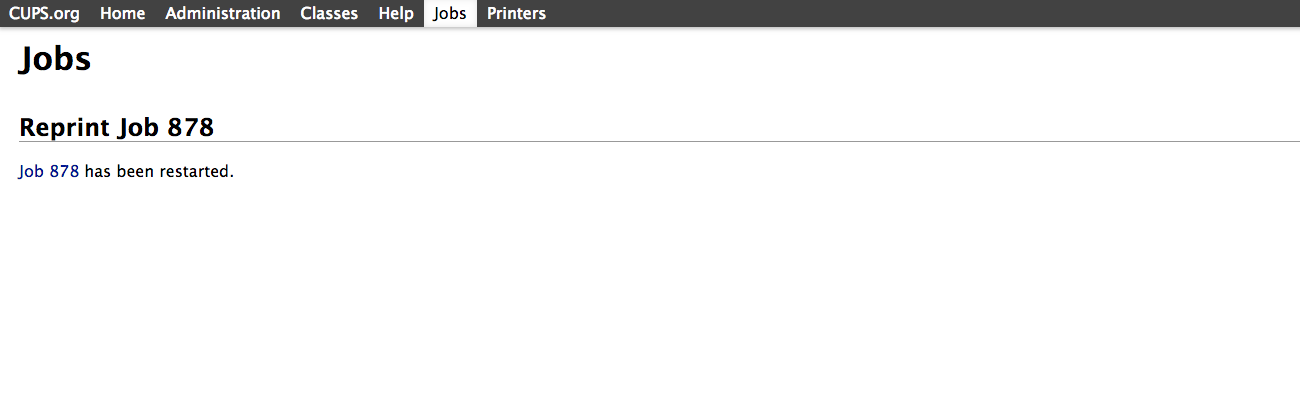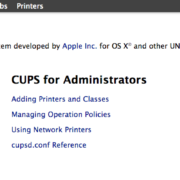How to Recover and Reprint the last document printed on a Mac
So this happened today. I paid for a coupon online, pressed print, then closed the webpage. Walked over to printer, it was out of ink so so had not printed out properly. No problem you would think, just print it again? Logged back in, and it would not let me print the coupon again without paying! I had not downloaded it or saved it anywhere.
Maybe the document is somehow cached on the printer or in the print queue memory I thought and had a quick google? Yes it is! Here is how to find the entire list of printed documents and recover the most recent ones.
Step One
Open a browser window and type: http://localhost:631/
This will open the CUPS utility. AS the page tells us: “CUPS is the standards-based, open source printing system developed by Apple Inc. for OS X® and other UNIX®-like operating systems.”
You may get a message saying cups is not enabled. If so, just enter the command it gives you into Terminal and hit enter. Go back and refresh the page in your browser and you are in!
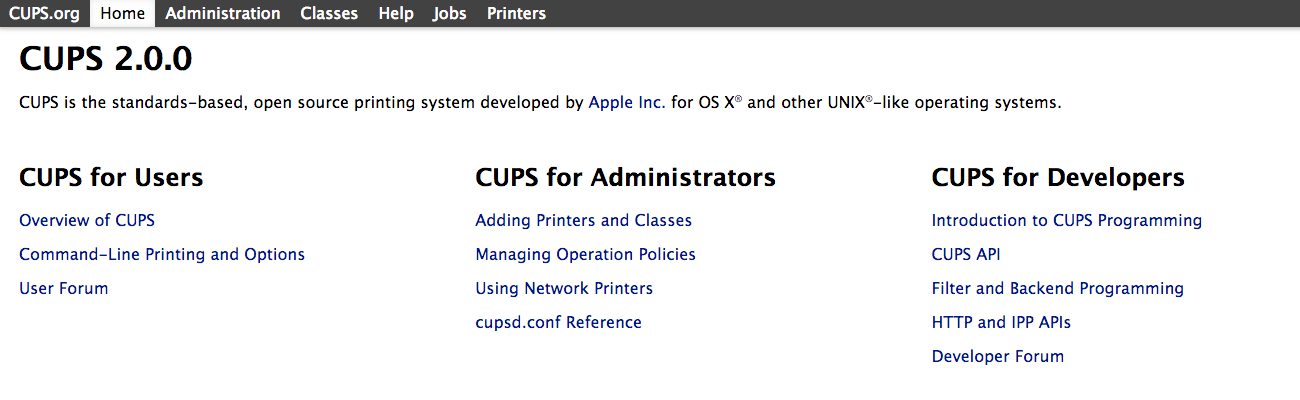
Step Two
Click the Jobs tab in the top navigation, then click Show All Jobs. This gives you the list of all jobs printed. Under the Control column you should hopefully have a Reprint Job button for recent printing jobs that are still cached. Press this button, if prompted you will asked for a username and password. Simply use the computer login username and password. You should now hear the hum of your printer. Enjoy! (For more info on the linux CUPS system check out https://en.wikipedia.org/wiki/CUPS)